|
|
Post by Kimby on Feb 12, 2014 13:55:46 GMT
Kimby, Have you tried using Anyport "straight up", i.e. not the app, but the browser version on your device? I only use Anyport on my Android tablet in the regular version. Everything is too tiny on the iphone using the browser version, and too wide. If I blow it up enough to read, I have to pull it left and right too much to see whole lines of text. Nope, I prefer the quirks of the mobile version. |
|
|
|
Post by Kimby on Feb 12, 2014 14:28:05 GMT
I was wrong about notification about a new post in a bookmarked thread. The link does take you to the first unread post, and also quotes a bit of it so you can decide whether to read more. And either I was wrong about being wrong, or proboards switched it again. The link in bookmarked thread notifications is again taking me to the start of the thread, not the first unread post. But the quote in the notification email helps me find my place, and sometimes suffices all by itself. |
|
|
|
Post by patricklondon on Feb 28, 2014 8:17:03 GMT
The instructions in the help pages don't correspond with what I find if I follow them. It says to go to Profile>Edit Profile>Edit Profile & Settings>Personal>"you'll find the Signature option toward the bottom of the page, and can add or modify your signature using the text box below" - but there's no such thing there. On the other hand, elsewhere one can insert some standing code in the body text, but both that and the old signature display. So how I do sort this out? My blog | My photos | My video clips"too literate to be spam" |
|
|
|
Post by bixaorellana on Feb 28, 2014 14:30:02 GMT
There is no signature option on Anyport, although the option seems to appear in the Profile settings. However Anyport reinstated the personal website feature which had disappeared with the upgrade.
|
|
|
|
Post by Deleted on Mar 2, 2014 16:42:30 GMT
Am I the only person seeing huge avatars in the quoted posts?
|
|
|
|
Post by bixaorellana on Mar 2, 2014 20:22:28 GMT
Am I the only person seeing huge avatars in the quoted posts? I got a very quick flash of a big avatar when I quoted you just now, but it instantly turned into the little bitty version I'm now seeing. |
|
|
|
Post by Deleted on Mar 2, 2014 20:28:17 GMT
So you are not seeing this sort of thing...  |
|
|
|
Post by bixaorellana on Mar 2, 2014 20:30:49 GMT
No, I'm not. Wow -- the avatar is actually covering part of the text.
You use IE, right? When did this start?
|
|
|
|
Post by bixaorellana on Mar 2, 2014 20:33:07 GMT
Also, what skin are you using & did you recently change to it from another skin that didn't display this problem?
|
|
|
|
Post by Deleted on Mar 2, 2014 20:36:32 GMT
This is the normal standard skin, which I have never changed. It started about 10 days ago -- before then, everything was completely normal. Here is another example less extreme. 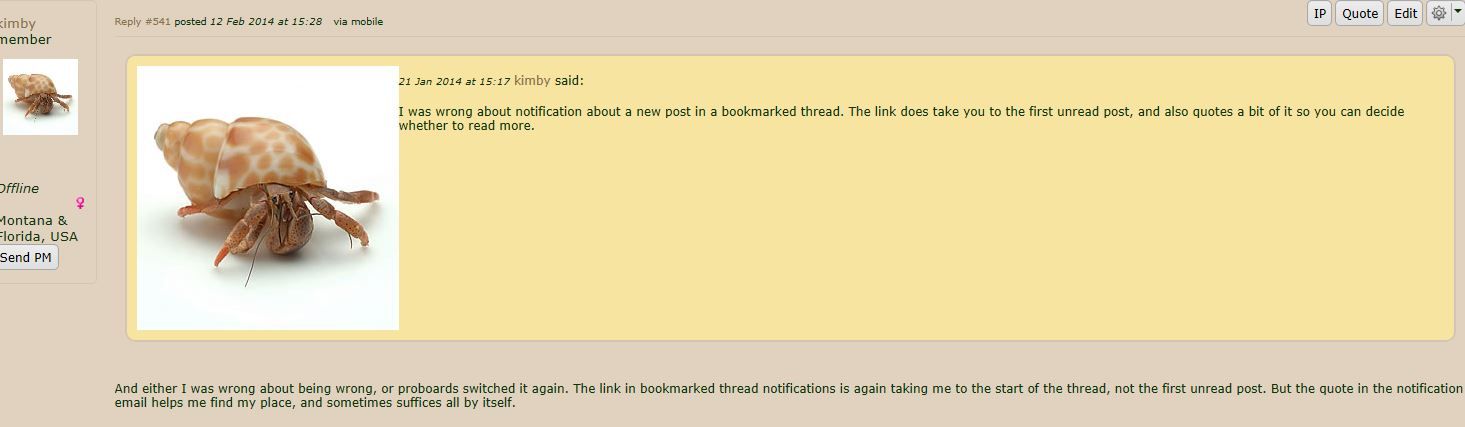 (My own avatar was actually the worst, so I downsized it immediately.) |
|
|
|
Post by bixaorellana on Mar 3, 2014 0:45:41 GMT
By looking at the colors, I determined that by "normal, standard", you meant Transportation. I just changed my skin to Transportation & again, no problems.
This will get taken to Support, but in the meantime, have you cleared your cache?
|
|
|
|
Post by bixaorellana on Mar 3, 2014 0:48:56 GMT
Too strange ~~ I posted the above, then jumped to the top of the page to see that yes, now ALL of the quoted posts have the monster avatars.
|
|
|
|
Post by bixaorellana on Mar 3, 2014 5:31:57 GMT
A saintly Proboards admin fixed the problem for us! Everything looks back to normal to me.
|
|
|
|
Post by Deleted on Mar 3, 2014 22:41:02 GMT
Yes, it is back to normal. Thanks!
|
|
|
|
Post by bixaorellana on Mar 3, 2014 23:34:15 GMT
Don't thank me. Thank the govt agency that's monitoring all our posts. They must have fixed it to allay suspicion.
|
|
|
|
Post by htmb on Mar 4, 2014 0:16:48 GMT
Well, we know of at least one.  |
|
|
|
Post by Deleted on Jul 4, 2014 15:32:06 GMT
I am really irked at the "new" format/system here.
A variety of reasons, which I will post later but, the most recent, this a.m., sending or thinking I sent a PM to a member not showing up in my outbox.
It's infuriating and I don't have the time ATM to fiddle with it.
It's very discouraging and at times I get so infuriated that I don't bother to try and post things I would like to post.
|
|
|
|
Post by Kimby on Aug 1, 2014 16:29:43 GMT
Haven't been on much lately. Just noticed today that my avatar had disappeared. Found the same image online and relinked it. But when I look at Any Port today, everyone's avatar is cut in half, tall and thin. Is it me, or is it ProBoards?
|
|
|
|
Post by Deleted on Aug 1, 2014 16:39:27 GMT
Ah, that has to do with the skin you are using. The avatars have been corrected on some skins but not on others.
|
|
|
|
Post by Kimby on Aug 1, 2014 16:53:40 GMT
Very plain, I believe. Can we put in a request that it be added to the fixed column? ;-)
|
|
|
|
Post by Deleted on Aug 1, 2014 17:00:20 GMT
Bixa is our technical wizard here, so you might have to ask her to tap her magic wand.
|
|
|
|
Post by Kimby on Aug 1, 2014 19:54:23 GMT
Also, clicking on New in my bookmark list does NOT bring up posts since my last visit but goes right to the first or last page ( I forget which). And worse, since early January (apparently), the emailed notifications no longer contain a link to the first new post. They take me to the FIRST PAGE. Not as helpful when it's a while between visits and lots of activity in a thread. Can proboards fix this, too?
|
|
|
|
Post by Deleted on Aug 2, 2014 22:05:06 GMT
Those are some of the wonders of "v5" the magnificent Proboards improvement that was forced upon us. I never know if I am being taken to the first or last page either.
|
|
|
|
Post by Kimby on Aug 3, 2014 3:49:22 GMT
And today, I'm being taken to the first NEW message. Go figure.
|
|
|
|
Post by htmb on Aug 11, 2014 20:42:58 GMT
I've installed the proboards app on my iPhone and started giving it a try today. So far, it seems to be working okay, but I'm still figuring out all the quirks. I'm assume it's not logging me off when I switch to another app or email, because my phone battery has run down much quicker than normal.
|
|
|
|
Post by Deleted on Aug 12, 2014 18:35:55 GMT
Aside from all the aforementioned snafus associated with this new and improved format... my a**
I have tried umpteen times to post links, youtubes etc. with little to no success.
For the tech savvy, bravo, you got past it.
For those of us who don't spend much of our lives online, I believe it is a hindrance and I think it may impede the lack of traffic on here.
It is in no way "user friendly' and someone I tried to introduce to the forum had so much difficulty figuring it out out she just said F It.
|
|
|
|
Post by Deleted on Aug 12, 2014 19:07:42 GMT
Casimira, to post a YouTube link, all you have to do is post the entire link raw, with no additional doodads or clicks:
--https://www.youtube.com/watch?v=nX9G7xfMrt0--
this, for example, minus the dashes...
|
|
|
|
Post by htmb on Aug 12, 2014 19:26:39 GMT
Casimira, let me know if your are using a tablet when trying to post YouTube links. Most of the time when I post it's from my iPad. I had to download a different YouTube app, because the one I had was not giving me the proper, postable links.
|
|
|
|
Post by Deleted on Aug 12, 2014 20:25:33 GMT
I'm using a laptop, and trust me,I am working on this.
I don't have the tech savvy nor does my husband.
I become accustomed to a certain method, and, could come on here, post pictures, create threads, post songs, than Wham mo.
Oh, sorry, that doesn't work anymore.
I have probably 1,000 pictures on my camera, going back to to 2011, that I have no idea how to post.
|
|
|
|
Post by Deleted on Aug 12, 2014 20:52:31 GMT
I thought we had a wizard...
|
|